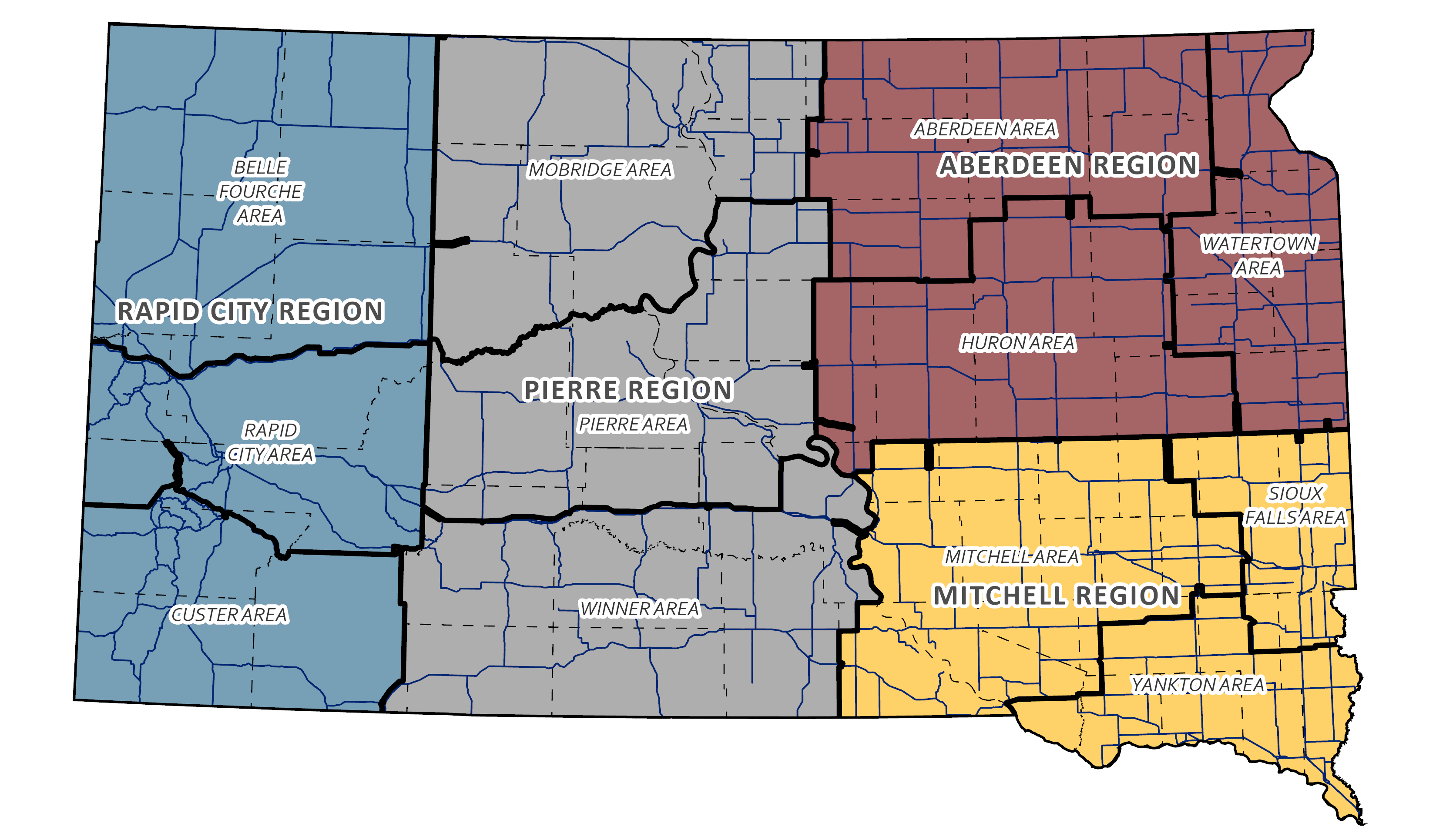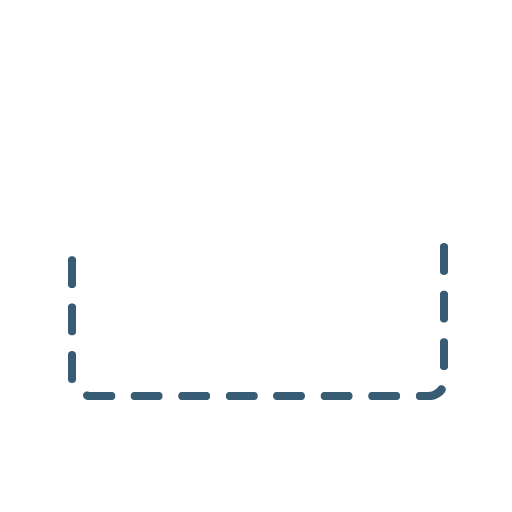Training
FLAGGER COURSES
This course teaches the trainee the importance of flaggers in a construction zone and prepares them for the certification exam that follows the course. Certification is good for two years. A card will be mailed to you upon completion of the course with 80% or better on the exam.
There is no charge for the flagger certification. You will need to set up an account in SDLearn with a valid email and mailing address.
Click here to set up an account. Already have an account? Click here.
An email with login information will be mailed to you shortly. It may take up to 24 hours to access the class.
This class is NOT mobile friendly and must be completed on a computer.
Become certified to train flaggers that will be working in South Dakota.
Training Objectives:
- Understand the contents of the Flagger Study Manual
- Understand the contents of the Flagger Certification Instructor’s Guide
- Understand the Flagger Certification Administrative process
- Understand how to use the materials required in flagger training and examination
There is no charge for the flagger instructor certification. You will need to set up an account in SDLearn with a valid email and mailing address.
Click here to set up an account. Already have an account? Click here.
An email with login information will be mailed to you shortly. It may take up to 24 hours to access the class.
This class is NOT mobile friendly and must be completed on a computer.
Registration for Certification Courses will open November 1. Links and Accounts will not be active until that date.
CERTIFICATION COURSES
- Please register only essential personnel due to limited space. We must reserve availability for consultants/contractors conducting SDDOT testing.
- SDDOT will vet attendees for certification courses. Only those meeting department criteria will be approved.
- Do not send unregistered individuals. Walk-ins will be turned away due to space constraints.
ACI EVENTS
View most recent information and updates: https://sdrmca.org/Certifications
ACI Concrete Testing Certification and Concrete Strength Testing Certification
- The ACI courses will be handled through SDRMCA, register at www.sdrmca.org
- Bring: Photo ID, Photocopy of your student id if student, workbook, #2 pencils, non-programmable calculator, PPE-safety glasses, gloves, steel toe/work boots-shoes .
- If you would like to complete the ACI+DOT portion of the class, it is now available online. REGISTER HERE.
You must pass both a written and performance exam to become certified. Certifications last for 5 years. To become re-certified you must again pass a written and performance exam.
| DATES | TIMES | LOCATION |
|---|---|---|
| Dec. 9-10, 2025 | 8:00 am - 4:00 pm | Sioux Falls - Knife River |
| Feb. 18-19, 2026 | 8:00 am - 4:00 pm | Brookings - Brookings Inn |
| Feb. 24-25, 2026 | 8:00 am - 4:00 pm | Rapid City - Western Dakota Technical College |
| Mar. 17-18, 2026 | 8:00 am - 4:00 pm | Pierre - Capital City Campus |
ACI's Concrete Field-Testing Technician Certification covers seven ASTM testing standards. The seven standards are:
-
ASTM C 31 - Making and Curing Test Specimens in the Field
-
ASTM C 138 - Density, Yield, and Gravimetric Air Content
-
ASTM C 143 - Slump
-
ASTM C 172 - Sampling
-
ASTM C 173 - Air Content by the Volumetric Method (Roll-a-Meter)
-
ASTM C 231 - Air Content by the Pressure Meter
-
ASTM C 1064 - Temperature
The ACI+DOT portion is to fill the gaps between the SDDOT tester policies and procedures that differ from the SD Ready Mix Concrete Association ACI class. It is required for all SDDOT employees and contractors working with the DOT.
REGISTRATION OPENS NOVEMBER 1
Instructions for Registering in SDLearn Learning Management System:
Previously completed a SDDOT Certification course:
- Check Your Email: If SDLearn indicates that your email is already in use, proceed to the login screen at SDLearn Login.
- Reset Password:
- Enter your email address in the Username field.
- Click “Forgot Password” and follow the instructions to reset your password.
- Error Message: If you encounter the error “You have entered invalid authentication credentials,” please email dotlms@state.sd.us to reactivate your account and reset your password.
New to SDDOT Certification program:
- Create an Account:
- If you have previously taken SDDOT Certification courses, an account was automatically generated for you. . If SDLearn states your email is already in use, please follow directions above for “Previously completed a SDDDOT Certification course.”
- Go to the SDLearn Self-Registration page and follow the instructions to create a new account.
- Your company is required for billing purposes.
- Wait for Verification:
- After creating your account, you must wait 24 hours for the system to verify your data before you can register for a class.
- Handling Multiple Accounts:
- If you manage registrations for multiple users within your company, email dotlms@state.sd.us to discuss how to access multiple accounts.
Accessing SDDOT Certifications:
- Certification Season: Your account will grant you access to all SDDOT trainings from November 1 to April 15.
- Outside Certification Season: If you need access outside these months, please contact dotlms@state.sd.us for assistance.
Aggregate Testing Certification
Certification course manuals can be found online for viewing/printing at the following site: https://dot.sd.gov/doing-business/certification-accreditation/manuals-documents
15 hours /3-day course
Cost: $125
Please bring a DOT Materials manual and a handheld calculator. This course is conducted prior to the Soils Testing Course.
Sioux Falls DOT Training Room A & SF Area Shop
Address: 5316 W 60th St N, Sioux Falls, SD
Session 1
- Monday, January 5, 2026 — 10:00 AM – 5:00 PM
- Tuesday, January 6, 2026 — 8:00 AM – 5:00 PM
- Wednesday, January 7, 2026 — 8:00 AM – 12:00 PM
Session 2 Class is Full
- Monday, January 12, 2026 — 10:00 AM – 5:00 PM
- Tuesday, January 13, 2026 — 8:00 AM – 5:00 PM
- Wednesday, January 14, 2026 — 8:00 AM – 12:00 PM
Session 3
- Monday, January 26, 2026 — 10:00 AM – 5:00 PM
- Tuesday, January 27, 2026 — 8:00 AM – 5:00 PM
- Wednesday, January 28, 2026 — 8:00 AM – 12:00 PM
Rapid City Region Lab & Meeting Room
Address: 2300 Eglin St, Rapid City, SD
Session 4 Class is Full
- Monday, February 2, 2026 — 10:00 AM – 5:00 PM
- Tuesday, February 3, 2026 — 8:00 AM – 5:00 PM
- Wednesday, February 4, 2026 — 8:00 AM – 12:00 PM
Session 5
- Monday, March 2, 2026 — 10:00 AM – 5:00 PM
- Tuesday, March 3, 2026 — 8:00 AM – 5:00 PM
- Wednesday, March 4, 2026 — 8:00 AM – 12:00 PM
Important Notes
- Invoices will be mailed after the class.
- No-shows will be billed.
- Please call at least one day in advance to cancel your registration if you cannot attend.
- Walk-ins will be turned away due to space constraints.
Registration opens November 1.
|
|---|
Training Objectives:
- SD 108 - Determine Moisture Content
- SD 201 - Learn Correct Sampling Methods
- SD 202 - Understand Minimum Sample Sizes, Perform Sieve Analysis of Aggregate Material, Learn Procedure for Concrete Aggregate Testing
- SD 203 - Determine the Flakiness Index of Aggregate Material
- SD 206 - Test for Material Finer Than A #200 Sieve
- SD 207 - Determine the Liquid Limit, Plastic Limit and Plasticity Index
- SD 208 - Determine Percentage of Lightweight Material in Fine Aggregate
- SD 211 - Determine Percentage of Crushed Particles/Fractured Faces
- SD 213 - Learn How to Reduce Samples To Testing Size
- SD 214 - Determine Percentage of Lightweight Material in Coarse Aggregate
Concrete Paving Certification
- Certification course manuals can be found online for viewing/printing at the following site: https://dot.sd.gov/doing-business/certification-accreditation/manuals-documents
15 hours/3-day course
Cost: $250
Location: Capital City Campus, 925 E Sioux Ave, Pierre, SD 57501
Session 1
- Tuesday, December 9, 2025 — 1:00 PM – 5:00 PM
- Wednesday, December 10, 2025 — 8:00 AM – 5:00 PM
- Thursday, December 11, 2025 — 8:00 AM – 12:00 PM
Important Notes
- Invoices will be mailed after the class.
- No-shows will be billed.
- Please call at least one day in advance to cancel your registration if you cannot attend.
- Walk-ins will be turned away due to space constraints.
Instructions for Registering in SDLearn Learning Management System
|
|---|
This course will give you the knowledge to see that the construction operations are producing results that meet specifications.
Training Objectives:
- Learn the Role of an Inspector
- Discuss What to Look for During Inspections
- Explain the Need for Inspections
- Explain How to Fill Out Required Documentation
- Prepare Reports
- Pass the 60-Question Certification Exam with a Minimum of 70%
Concrete Plants Certification
Certification course manuals can be found online for viewing/printing at the following site: https://dot.sd.gov/doing-business/certification-accreditation/manuals-documents
11.2 hours/3-day course
Cost: $250
Location: Capital City Campus, 925 E Sioux Ave, Pierre, SD 57501
Session 1
- Tuesday, January 20, 2026 — 1:00 PM – 5:00 PM
- Wednesday, January 21, 2026 — 8:00 AM – 5:00 PM
- Thursday, January 22, 2026 — 8:00 AM – 12:00 PM
Important Notes
- Invoices will be mailed after the class.
- No-shows will be billed.
- Please call at least one day in advance to cancel your registration if you cannot attend.
- Walk-ins will be turned away due to space constraints.
REGISTRATION OPENS NOVEMBER 1
Instructions for Registering in SDLearn Learning Management System:
Previously completed a SDDOT Certification course:
New to SDDOT Certification program:
Accessing SDDOT Certifications:
|
|---|
Training Objectives:
- Understand Basic Concrete Plant Operations
- Understand What Concrete Plant Equipment Requires Checking
- Discuss How to Conduct the Concrete Plant Equipment Inspections
- Make Concrete Mix Design Adjustments
- Understand Minimum Samples and Tests
- Understand Certification Requirements of Materials
- Discuss How to Perform Daily Batching Inspections
- Prepare Report
Earthwork Certification
Certification course manuals can be found online for viewing/printing at the following site: https://dot.sd.gov/doing-business/certification-accreditation/manuals-documents
16 hours/3-day course
Cost: $250
Please bring a handheld calculator.
Location: Becker Hansen Building, 700 E Broadway, Pierre, SD 57501
Session 1 Class is Full
- Monday, March 16, 2026 — 1:00 PM – 5:00 PM
- Tuesday, March 17, 2026 — 8:00 AM – 5:00 PM
- Wednesday, March 18, 2026 — 8:00 AM – 12:00 PM
Session 2
- Wednesday, March 18, 2026 — 1:00 PM – 5:00 PM
- Thursday, March 19, 2026 — 8:00 AM – 5:00 PM
- Friday, March 20, 2026 — 8:00 AM – 12:00 PM
Important Notes
- Invoices will be mailed after the class.
- No-shows will be billed.
- Please call at least one day in advance to cancel your registration if you cannot attend.
- Walk-ins will be turned away due to space constraints.
Registration will open Nov. 1
Instructions for Registering in SDLearn Learning Management System:
Previously completed a SDDOT Certification course:
New to SDDOT Certification program:
Accessing SDDOT Certifications:
|
|---|
Training Objectives:
- Understand the Role of the Inspector for Construction Work Involving Earthwork, Pipe Installation and Erosion Control
- Discuss What to Look for During Inspections; Explain How to Fill Our Required Documentation; Prepare Reports; Explain How to Handle Non-Specification Material
- Understand Where and When to Perform Tests
- Pass a Written Examination with a Minimum of 70%
Erosion & Sediment Control Certification
Certification course manuals can be found online for viewing/printing at the following site: https://dot.sd.gov/doing-business/certification-accreditation/manuals-documents
11.5 hours
Cost: $250
Please bring your copy of the 2015 South Dakota Spec Book.
Session 1
Location: Becker Hansen Building, 700 E Broadway, Pierre, SD 57501
- Tuesday, February 3, 2026 — 8:00 AM – 5:00 PM
- Wednesday, February 4, 2026 — 8:00 AM – 5:00 PM
Session 2
Location: Black Hills State University, 4300 Cheyenne Blvd, Box Elder, SD 57719
- Wednesday, February 18, 2026 — 8:00 AM – 5:00 PM
- Thursday, February 19, 2026 — 8:00 AM – 5:00 PM
Session 3 Class is Full
Location: Best Western Ramkota, 3200 W Maple St, Sioux Falls
- Tuesday, February 24, 2026 — 8:00 AM – 5:00 PM
- Wednesday, February 25, 2026 — 8:00 AM – 5:00 PM
Important Notes
- Invoices will be mailed after the class.
- No-shows will be billed.
- Please call at least one day in advance to cancel your registration if you cannot attend.
- Walk-ins will be turned away due to space constraints.
Registration will open Nov. 1
Instructions for Registering in SDLearn Learning Management System:
Previously completed a SDDOT Certification course:
New to SDDOT Certification program:
Accessing SDDOT Certifications:
|
|---|
This course will cover what is required by South Dakota Department of Environment and Natural Resources (SD DENR) in order to meet the mandates of state and federal legislation. All SDDOT contracts must have a certified Erosion Control Supervisor who understands the requirements for erosion and sediment control for construction.
Training Objectives:
- Discuss Best Management Practices (BMP’s) for controlling sediment and erosion and managing Storm Water
- Understand the Selection Criteria for BMP’s
- Design Methods and Processes
- Understand Installation Details and Potential Problems
- List Maintenance and Management Practices for Temporary BMP’s
QC/QA Asphalt Concrete Aggregate Testing Certifications
- Register at https://www.dakota-asphalt.org
- The attendee will receive the SDDOT QC/QA Training Manual and other class information (e.g. workbook problems, calculation sheets, etc.)
- Recertification testing for those who qualify (first 4-year renewal after last full class completion is the only period allowed for Recertification) will be offered online through SDLearn
Location: SDDOT Central Materials Lab, 104 S. Garfield Ave., Building B, Pierre, SD 57501
Session 1
- Monday, January 12, 2026 — 1:00 PM – 5:00 PM
- Tuesday, January 13, 2026 — 8:00 AM – 5:00 PM
Session 5
- Monday, March 9, 2026 — 1:00 PM – 5:00 PM
- Tuesday, March 10, 2026 — 8:00 AM – 5:00 PM
| CERTIFICATION: To register for the CLASS, go to https://www.dakota-asphalt.org. |
|---|
| Registration will open Nov. 1 RECERTIFICATION: DOT employees may register for the RECERTIFICATION test on SDLearn Non-DOT may register for the RECERTIFICATION test below.
|
QC/QA Asphalt Concrete Hot Mix Certifications
- Register at https://www.dakota-asphalt.org
- The attendee will receive the SDDOT QC/QA Training Manual and other class information (e.g. workbook problems, calculation sheets, etc.).
- Recertification testing for those who qualify (first 4-year renewal after last full class completion is the only period allowed for Recertification) will be offered online through SDDOT LMS.
Session 1
- Wednesday, January 14, 2026 — 8:00 AM – 5:00 PM
- Thursday, January 15, 2026 — 8:00 AM – 5:00 PM
- Friday, January 16, 2026 — 8:00 AM – 12:00 PM
Session 2
- Wednesday, March 11, 2026 — 8:00 AM – 5:00 PM
- Thursday, March 12, 2026 — 8:00 AM – 5:00 PM
- Friday, March 13, 2026 — 8:00 AM – 12:00 PM
| CERTIFICATION: To register for the CLASS, go to https://www.dakota-asphalt.org. |
|---|
| RECERTIFICATION: DOT employees may register for the RECERTIFICATION test on SDLearn Non-DOT may register for the RECERTIFICATION test below. REGISTRATION OPENS NOVEMBER 1Instructions for Registering in SDLearn Learning Management System:
Previously completed a SDDOT Certification course:
New to SDDOT Certification program:
Accessing SDDOT Certifications:
|
QC/Q Asphalt Concrete Mix Design & Production Control Certifications
- Register at https://www.dakota-asphalt.org
- The attendee will receive the SDDOT QC/QA Training Manual and other class information (e.g. workbook problems, calculation sheets, et
- Recertification testing for those who qualify (first 4-year renewal after last full class completion is the only period allowed for Recertification) will be offered as an in-person exam.
Location: Central Materials Lab, 104 S. Garfield Ave. Building B, Pierre, SD 57501
Session 1
- Monday, March 23, 2026 — 1:00 PM – 5:00 PM
- Tuesday, March 24, 2026 — 8:00 AM – 5:00 PM
- Wednesday, March 25 2, 2026 — 8:00 AM – 5:00 PM
- Thursday, March 26, 2026 — 8:00 AM – 5:00 PM
| CERTIFICATION: To register for the CLASS, go to https://www.dakota-asphalt.org. |
|---|
| RECERTIFICATION: DOT employees may register for the RECERTIFICATION test on SDLearn. Non-DOT may register for the RECERTIFICATION test below. Registration will open Nov. 1. Instructions for Registering in SDLearn Learning Management System:
Previously completed a SDDOT Certification course:
New to SDDOT Certification program:
Accessing SDDOT Certifications:
|
Certification for QC/QA Asphalt Concrete Roadway Inspection will include:
- Registering and passing all 8 modules of the online Paving Inspector Certification (PIC) Course from the Asphalt Institute
- Completing the SDDOT QC/QA Roadway Inspection Certification Course in SDLearn
- Passing Online SDDOT Certification Exam in SDLearn
Asphalt Institute’s Paving Inspector Certification (PIC)
- Each person will need to create a login account here before registering.
- Make sure to register for the “Entire Course” (All 8 Modules) - $495
- Click the SSO button and then sign in using the same credentials that you have used before. For the entire course, select the Learning Management System once you are logged in.
- Be sure to confirm accessibility with your company’s IT policies and procedures for viewing this class on your laptop or desktop. There could be a firewall issue preventing the screen to appear. You may need to try multiple browsers to access properly.
- Payment is made through PayPal, either with the registrant’s own PayPal account or via credit card through PayPal’s “Check out as a guest” option. For payment instructions, please see the Learning System Checkout and Payment Page
- This is an online course that is self-paced. It will save your progress and you can return to finish any module.
- You will have 6 months from enrollment to complete all 8 modules.
- The estimated time to complete all 8 modules, including exams, is 16 hours.
- Exams are open-book and open notes.
- 80% minimum score to pass a module (retakes are allowed).
- Includes a digital copy of MS-22: Construction of Quality Asphalt Pavements Manual.
After completing all 8 Modules of the Asphalt Institute’s Paving Inspector Certification (PIC) Course, email a copy of the completed course certificate to Shea.Lemmel@state.sd.us.
| CERTIFICATION: To register for the CLASS, go to Asphalt Institute's Paving Inspector Certification (PIC) Questions: call Shea Lemmel at (605) 773-2730 |
|
|---|---|
| REGISTRATION WILL OPEN NOV 1 RECERTIFICATION: You may register for the RECERTIFICATION test on SDLearn. Instructions for Registering in SDLearn Learning Management System:
Previously completed a SDDOT Certification course:
New to SDDOT Certification program:
Accessing SDDOT Certifications:
|
Soils Testing Certification
Certification course manuals can be found online for viewing/printing at the following site: https://dot.sd.gov/doing-business/certification-accreditation/manuals-documents
15 hours/3-day course
Cost: $125
Please bring a current DOT Materials manual and a handheld calculator.
Location: Sioux Falls DOT Training Room A & SF Area Shop, 5316 W 60th St N, Sioux Falls
Session 1
- Wednesday, January 7, 2026 — 1:00 PM – 5:00 PM
- Thursday, January 8, 2026 — 8:00 AM – 5:00 PM
- Friday, January 9, 2026 — 8:00 AM – 12:00 PM
Session 2
- Wednesday, January 14, 2026 — 1:00 PM – 5:00 PM
- Thursday, January 15, 2026 — 8:00 AM – 5:00 PM
- Friday, January 16, 2026 — 8:00 AM – 12:00 PM
Session 3
- Wednesday, January 28, 2026 — 1:00 PM – 5:00 PM
- Thursday, January 29, 2026 — 8:00 AM – 5:00 PM
- Friday, January 30, 2026 — 8:00 AM – 12:00 PM
Location: Rapid City Region Lab & Meeting Room, 2300 Eglin St, Rapid City
Session 4 Class is Full
- Wednesday, February 4, 2026 — 1:00 PM – 5:00 PM
- Thursday, February 5, 2026 — 8:00 AM – 5:00 PM
- Friday, February 6, 2026 — 8:00 AM – 12:00 PM
Session 5
- Wednesday, March 4, 2026 — 1:00 PM – 5:00 PM
- Thursday, March 5, 2026 — 8:00 AM – 5:00 PM
- Friday, March 6, 2026 — 8:00 AM – 12:00 PM
Important Notes
- Invoices will be mailed after the class.
- No-shows will be billed.
- Please call at least one day in advance to cancel your registration if you cannot attend.
- Walk-ins will be turned away due to space constraints.
Registration will open Nov. 1
Instructions for Registering in SDLearn Learning Management System:
Previously completed a SDDOT Certification course:
New to SDDOT Certification program:
Accessing SDDOT Certifications:
|
|---|
Training Objectives:
- SD 103 - Classify Soils and Aggregate
- SD 104 - Establish the Moisture-Density Relationship of Soils, Aggregates and Mixtures
- SD 105 - Determine the In-Place Density of Soils and Granular Materials
- SD 106 - Determine the Density of Soil In-Place
- SD 108 - Determine Moisture Content
- SD 110 - Determine In-Place Density of Granular Materials with a Thickness of 3" or Less
- SD 114 - Determine In-Place Moisture Content and Density of Soil and Aggregate, including Lime Treated Material, by The Nuclear Method
- SD 114 & SD 219 - Determine Target Dry Density and In-Place Density of Salvage/Recycled Materials Using the Nuclear Meter
Structures Certification
Certification course manuals can be found online for viewing/printing at the following site: https://dot.sd.gov/doing-business/certification-accreditation/manuals-documents
26 hours/4-day course
Cost: $250
This course has two parts, a 30-minute online portion and a 4-day instructor-led portion.
Text and handouts provided. Please bring a handheld calculator and the SD DOT Spec Book.
Location: Capital City Campus, 925 E Sioux Ave, Pierre, SD 57501
Session 1
- Monday, February 9, 2026 — 1:00 PM – 5:00 PM
- Tuesday, February 10, 2026 — 8:00 AM – 5:00 PM
- Wednesday, February 11, 2026 — 8:00 AM – 5:00 PM
- Thursday, February 12, 2026 — 8:00 AM – 12:00 PM
Important Notes
- Invoices will be mailed after the class.
- No-shows will be billed.
- Please call at least one day in advance to cancel your registration if you cannot attend.
- Walk-ins will be turned away due to space constraints.
|
Registration will open Nov. 1 Instructions for Registering in SDLearn Learning Management System:
Previously completed a SDDOT Certification course:
New to SDDOT Certification program:
Accessing SDDOT Certifications:
|
|---|
Training Objectives:
- Understand the Concepts of the Basic Types of Structures, Their Components and Associated Terminology
- Understand the Various Methods of Construction of Structures and Proper Inspection Procedures
- Understand the Various Methods of Structure Rehabilitation and Proper Inspection Procedures
- Pass the 50 Question and Problem Certification Written Examination with a Minimum of 70%
OTHER TRAININGS
|
DATE |
TIME |
LOCATION |
|---|---|---|
|
TBD |
TBD |
Consultant Engineer training regarding the new consultant selection processes, work order and payment issue. Plans quality, federal and state ethics laws, environmental/wetland issues, E-Construction, bridge design calculations, bridge ratings, and bridge rehabilitation techniques for BIG grants.
SD Highway Plans Reading Course
Utility Plans Reading Course
© 2026 State of South Dakota. All Rights Reserved.
Becker-Hansen Building
700 E. Broadway Ave.
Pierre, SD 57501
Modern Logic
Region & Area Offices
Travelers
© 2026 State of South Dakota. All Rights Reserved.
Becker-Hansen Building
700 E. Broadway Ave.
Pierre, SD 57501
Modern Logic